The timesheets results grid contains many options to better view the data. Admittedly, there are a lot of options which can make it overwhelming for new users; however, it quickly makes sense the more you use this page.
You may export the results to excel by clicking the Export to Excel button.
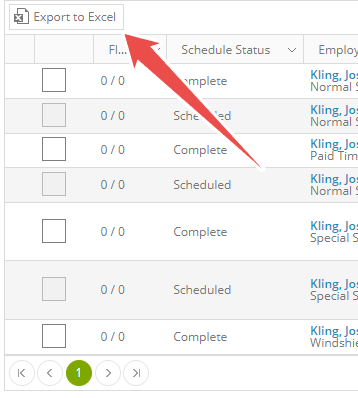
You may sort columns by clicking on the column, or click on the arrow next to the column name and select ascending or descending.
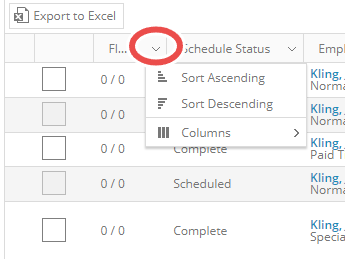
You may also select/deselect columns
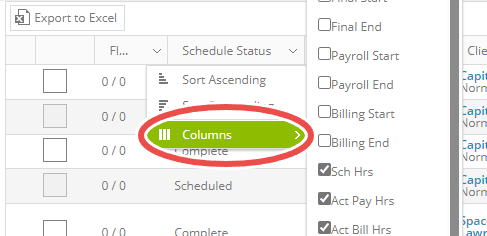
The checkboxes on the left allow you select schedules that you may want to finalize or unfinalize.
Data Summary
At the bottom of the page you will find a summary of the data retrieved from the server.
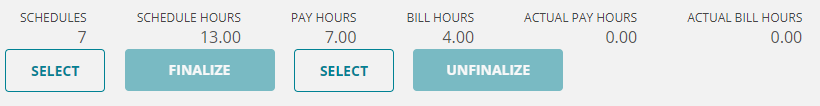
Pressing the Select button on the left will select all Complete schedules.
Pressing the Finalize button will finalize all the selected schedules.
Pressing the Select button on the right will select all the Finalized schedules.
Pressing the Unfinalize button will un-finalize all the selected schedules.