The timesheet page provides a filtered list of schedules allowing you to finalize and un-finalize schedules.
Definitions
Open: Is missing a client or an employee.
Scheduled: Does not have any timesheet information (clock in or out)
Incomplete: Has partial timesheet data but is missing either a clock in or clock out.
Complete: Has a clock in and clock out and is waiting to be finalized.
Finalized: Is ready for billing and payroll.
Billed: Has been invoiced, but not paid.
Paid: Has been paid, but not invoiced.
PaidAndBilled: Has been paid and invoiced.
Deleted: Has been cancelled.
Filtering
Pressing the ADV button will show or hide the additional filter options.
After selecting your filters, pressing GET will retrieve the schedules.
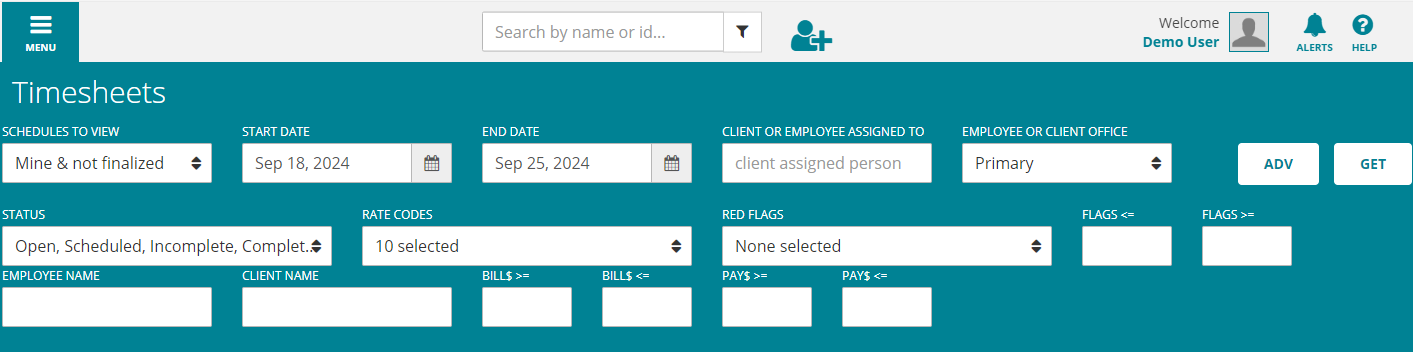
Schedules to View: These are a preset of options which will select various filter options for you. For instance, by selecting All Schedules, the status options will all become checked, except Deleted. Travel schedules will select rate codes that are Travel/Windshield.
Start Date & End Date: The date range of schedules to view.
Client or Employee Assigned To: Whoever is selected here will display only people who are assigned to them.
Employee or Client Office: Schedules where the client or employee are located in the selected office(s).
Status: Schedules that fall into the selected status(es).
Rate Codes: Schedules that contain the selected rate code(s).
Red Flags: Schedules that have the selected red flag(s).
Flags<=: Schedules having that number of flags or less.
Flags>=: Schedules having that number of flags or more.
Employee Name: Schedules where the employee name contains the entered value.
Client Name: Schedules where the client name contains the entered value.
Bill$>=: Schedules where the bill rate is greater than or equal the amount entered.
Bill$<=: Schedules where the bill rate is less than or equal to the amount entered.
Pay$>=: Schedules where the pay rate is greater than or equal to the amount entered.
Pay$<=: Schedules where the pay rate is less than or equal to the amount entered.