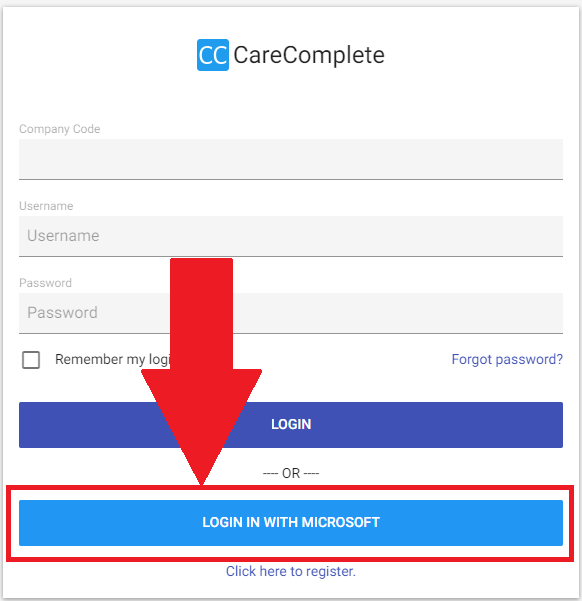- On your profile page, click on External Logins
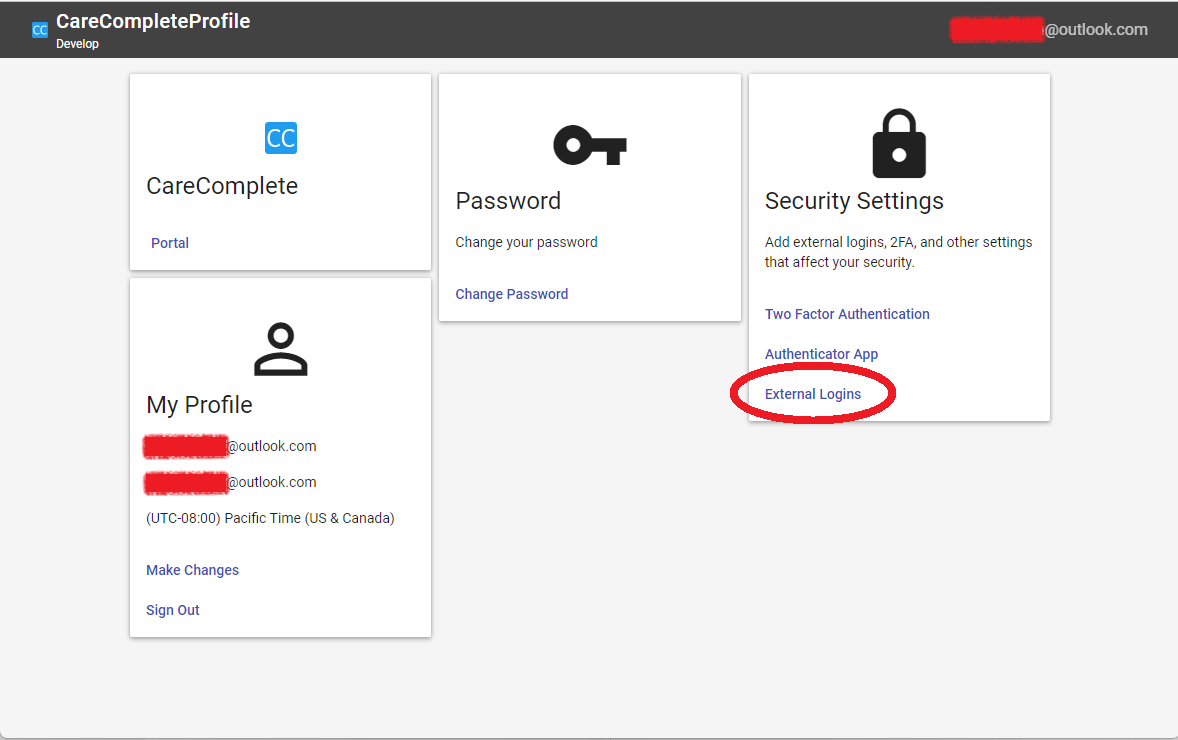
- A list of optional login providers will be displayed. Click on the provider you wish to add.
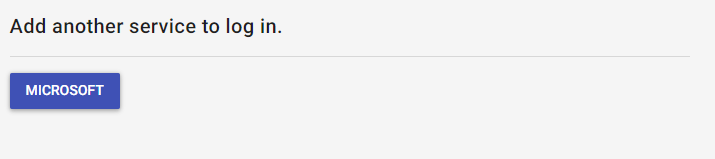
- After selecting a provider you will be taken to their login page. This is an example of a Microsoft login page.
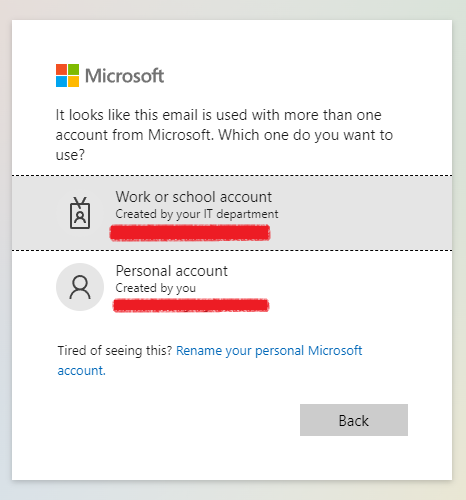
- Once you successfully login you will see a banner indicating success.
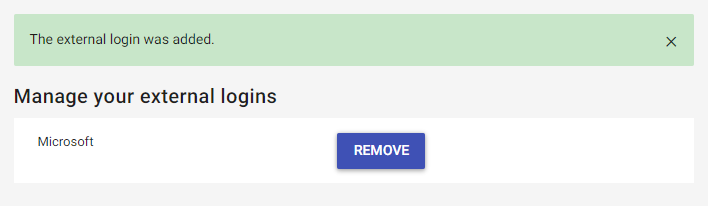
- You may now select that provider from the login page.