Portal: Troubleshooting
A very small number of devices have trouble updating the portal when a new version is released. The CareComplete portal is a Progressive Web App (PWA). When a new version is released, the app tries to help you out by removing itself, but some devices get stuck in this process and need some help completing.
The most common issue with removing the app is that devices will maintain old data that conflicts with updates. Removing carecomplete.net data is an essential step, and not all devices do this upon removal.
In this post we will walk you through some common steps to uninstall the app on iOS and Android.
Uninstall the portal from iOS
Long-press the icon for the portal from your iPhone or iPad. On some versions your icons will jiggle, on others a menu will appear.

Tap "Delete Bookmark" or "Remove App" or "Delete App" or something similar to instantly remove the app from your Apple device.

It is important to clear any cached data.
Go to Website Data. Ios versions differ for how to get there. Some methods are:
- Go to Settings -> Safari -> Advanced -> Website Data.
- Go to Settings -> Apps -> Safari -> Advanced -> Website Data.
Search for carecomplete.net and tap "Delete" or "Remove" or similar.
Uninstall the portal from Android (Method 1)
Long-press the icon for the portal on your Android Home Screen and tap on "App Info".
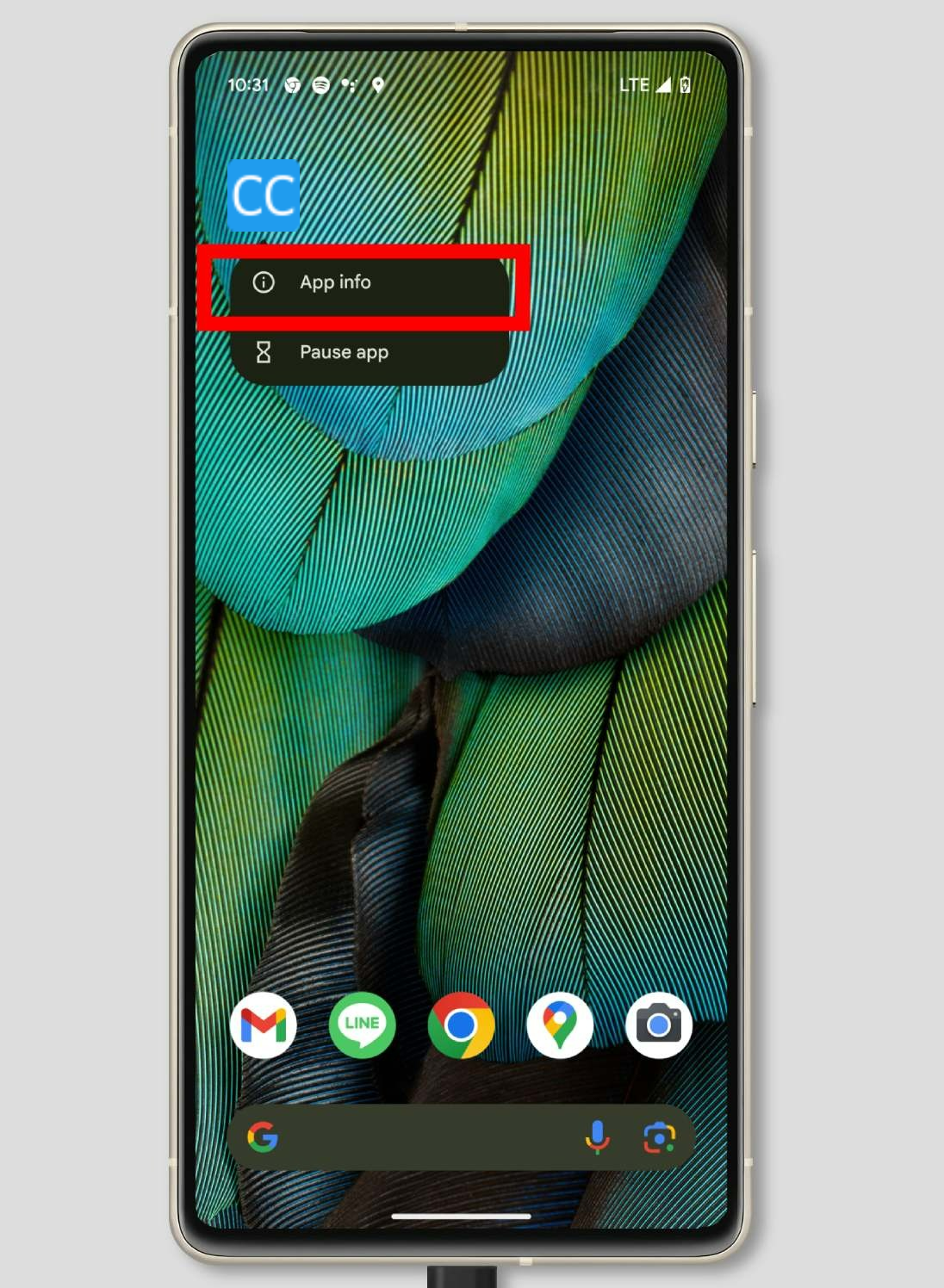
On the next screen, tap "Uninstall" to remove the app. You'll be prompted to confirm that choice.
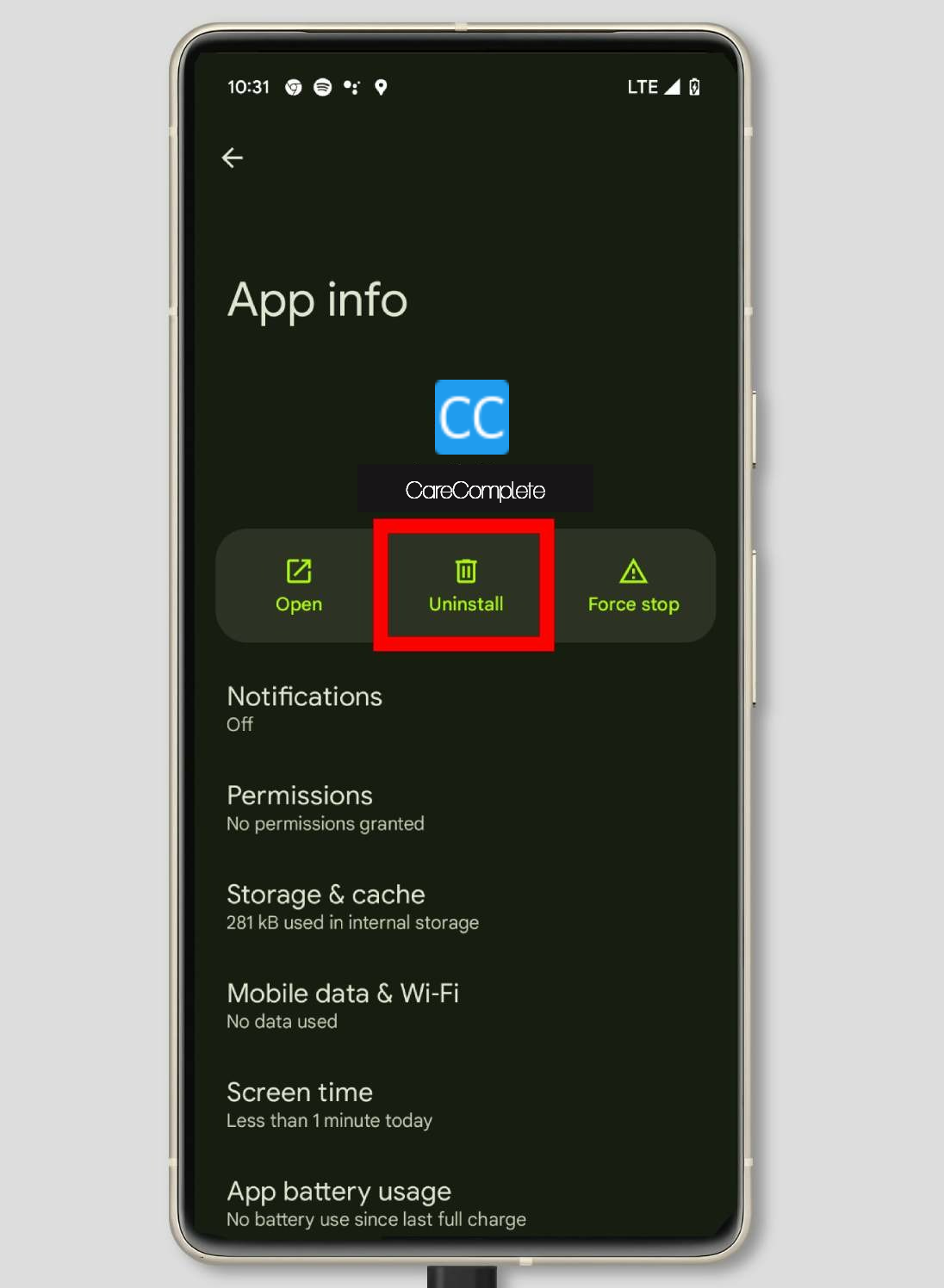
Uninstall the portal from Android (Method 2)
Long-press the icon for the portal on your Android Home Screen and tap on "Settings".
On the next screen, tap "Delete data & reset permissions".
On the home screen, drag the CareComplete icon to the "Remove".
Sign in to CareComplete
Additional steps to try
If the above steps do not resolve the issue, try clearing your browsers cache. The following links provide instructions for your system.