Portal: Review Document/File
After logging into the portal, your home page will have a new section titled "Documents to Review". This section will contain a list of documents that need to be reviewed by the user.
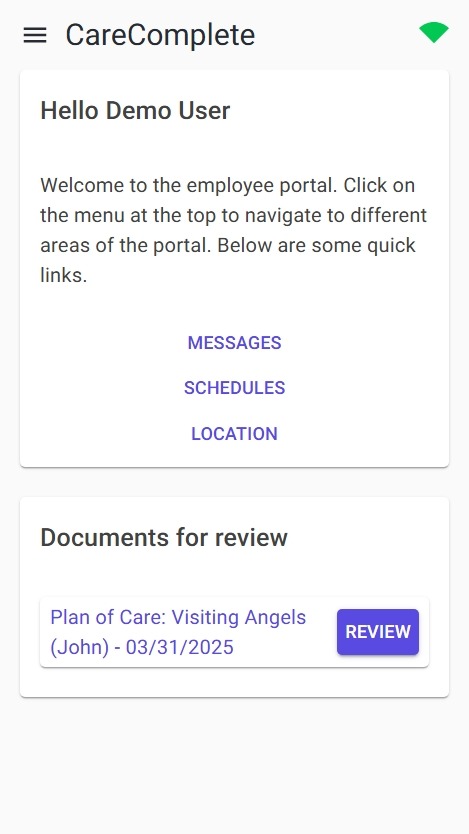
To review a document, click on the review button and you will see the document.
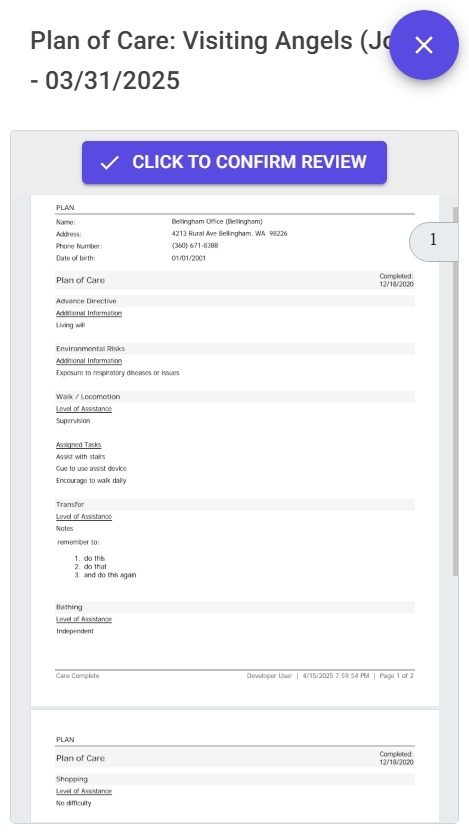
After you have reviewed this document, click on the button to confirm that you have reviewed it. By clicking on the button you are indicating that you've seen the document. After clicking on the button, you will see a timestamp indicating the date and time you reviewed it.
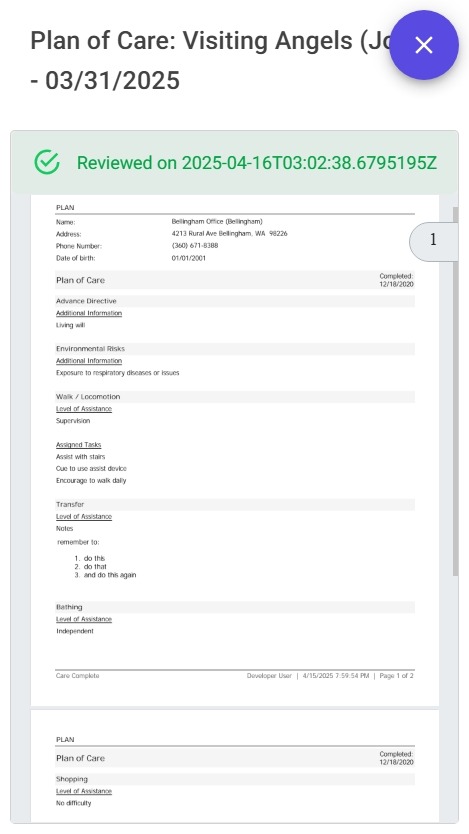
You can also review documents in the schedule. More commonly you will see a client plan of care or some kind of summary document relevant to the client. To see a list of documents, click on the View button.
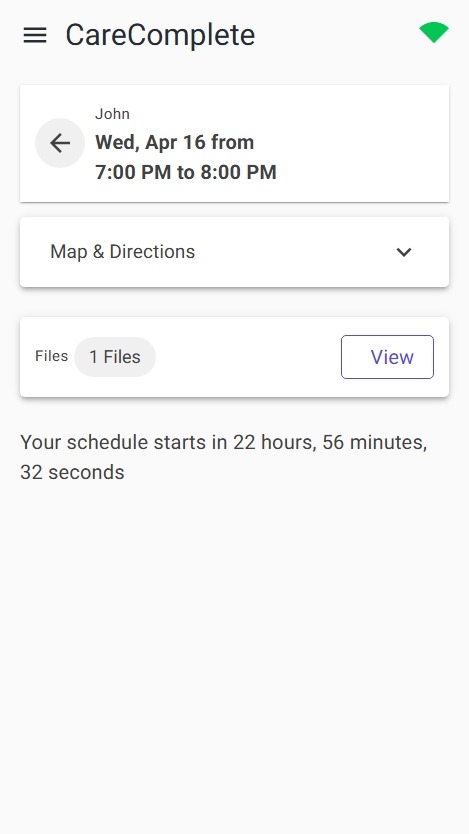
You will be taken to a list of documents that can be viewed. If you already "Reviewed" the document you will see the green timestamp in the list next to the document title.
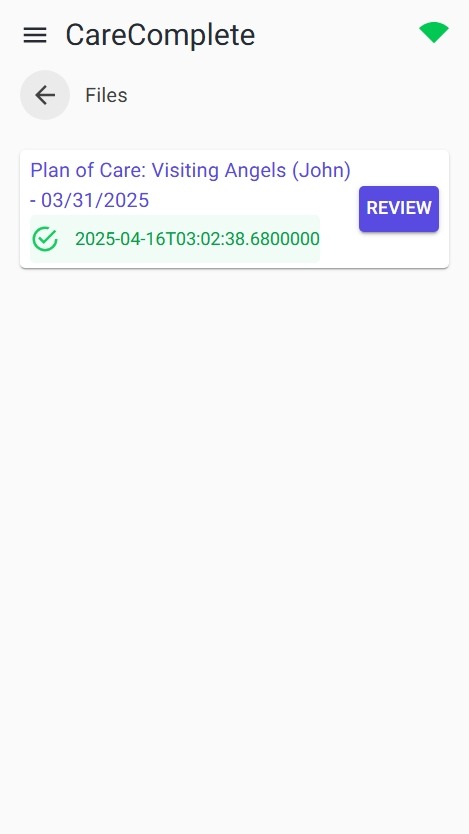
Notes:
- This feature is currently in testing mode.