Backup Instructions: General Instructions
The following screenshots and instructions are an opinonated example of how Custom Fields can be used to define the clients backup/substitute worker requirements. These instructions can then be implemented on the Backup Instructions page for an on-call/after-hours person to reference.
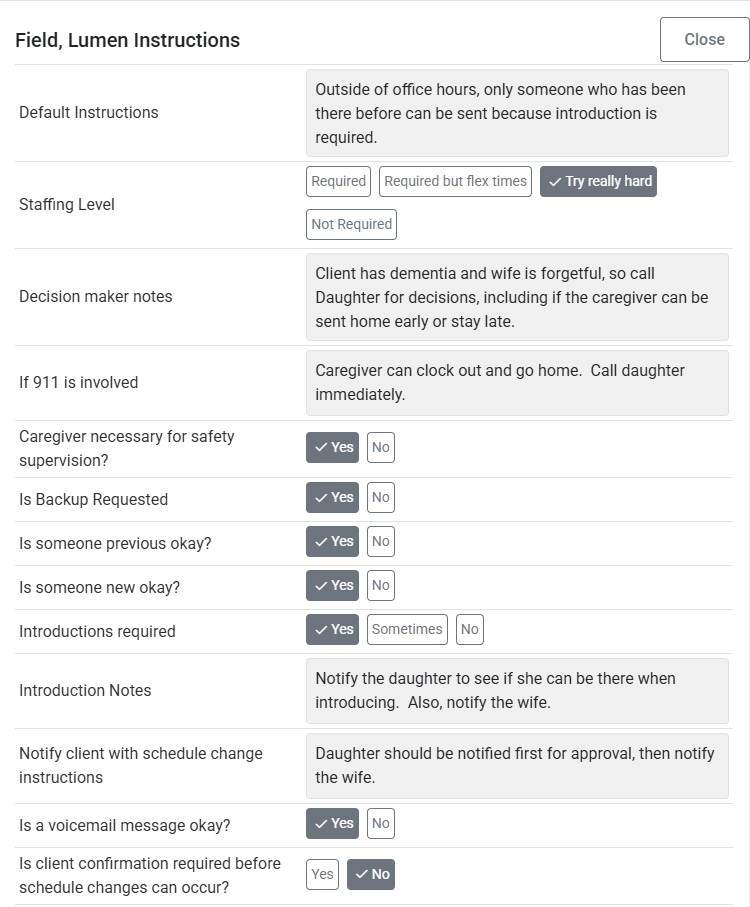
Default Instructions: A quick overview of helpful instructions for what to do when a caregiver calls out.
Staffing Level: How important is it to find a caregiver.
Decision maker notes: If someone other than the client is responsible to make decisions about schedule changes.
If 911 is involved: What to do when 911 is called.
Caregiver necessary for safety supervision?: Helps define the staffing level.
Is Backup Requested: Helps define the staffing level.
Is someone previous okay?: This is usually yes.
Is someone new okay?: This indicates whether or not someone who has not worked with the client can be scheduled.
Introductions required: Whether or not a new caregiver requires an agency representative to introduce the caregiver.
Introduction Notes: Helps the office with additional intstructions.
Is a voicemail message okay? When communicating with the client or decision maker, can a voicemail be left or is it necessary to speak to the person.
Is client confirmation required before schedule changes can occur?: If yes then any change in times or caregiver must be communicated beforehand.