Tow-step verification helps protect you by making it more difficult for someone else to sign in to your CareComplete account. We are excited to introduce our updated process that includes additional methods to help verify your identity.
After you sign in, you may be required to verify your identity by entering an additional security code. This security code will be sent to your email, text message, phone call, or authenticator app. This step is usually only required one time per device, or when there are updates to our authentication system.
Let's look at the following screenshot and dig a little deeper.
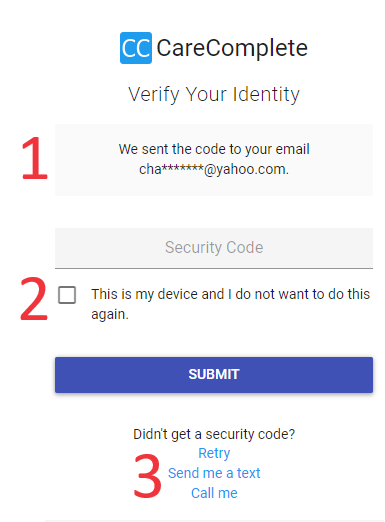
1 - This indicates the current method that a code was sent to you. Here you can see that the code was sent to the users email address.
2 - Check this box before submitting to indicate that you trust this device and do not want to do this step again. However, whenever we update our authentication server you will be required to do this step.
3 - If the code does not arrive, you can have it delivered using a different method. These methods are explained below.
Send me an Email
For most users this option is fine and works well; however, some email providers like Yahoo and AOL, are notorious for delaying emails from our server. We have made some significant improvements with this issue; however, while we continue to work on it you can take advantage of the other methods that are more responsive.
Authenticator App
This is the best way. You can read more about how to do this here.
Send me a text
You can select this option to have an SMS text message sent to your phone. MSG and data rates may apply. To opt out of this function you can edit your profile and delete your phone number.
Call Me
When you select this option, you will receive a phone call with the security code. To opt out of this function you can edit your profile and delete your phone number.